How to create multiple YouTube Channels under one profile
YouTube remains a prominent platform for sharing your ideas, talents, and creations with a global audience. Discover how to create multiple YouTube Channels in 2023. If you wish to cover two distinct topics that may appeal to different audience groups, it’s advisable to maintain separate YouTube channels. You can easily create a new Google account for each YouTube channel you intend to launch. Alternatively, a convenient method to set up multiple channels is by using the “new channel” option from your primary YouTube account.
YouTube allows users to operate several channels under one Google/YouTube account. As an illustration, you might have two channels, one focusing on business content and the other on personal vlogs, managing both seamlessly. Many content creators boost the visibility of their channels by investing in YouTube subscriber growth strategies, enhancing their channel’s visibility, credibility, and discoverability, ultimately establishing themselves as thought leaders in their domain. Dive in and establish another YouTube channel to maximise the advantages of multiple channel management.
5-Step guide for how to create multiple YouTube Channels
Step 1 – Ensure you have a google account
This is your gateway to YouTube. With it, you can set up various YouTube channels using the Channel Switcher feature.
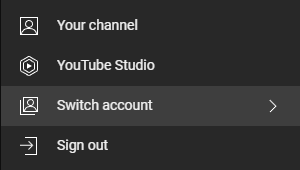
Step 2 – Locate the google account symbol
Navigate to the top right and click on your Google account symbol. From the dropdown, choose “YouTube settings.” In the “Overview” tab, select “View all my channels or initiate a new one.”
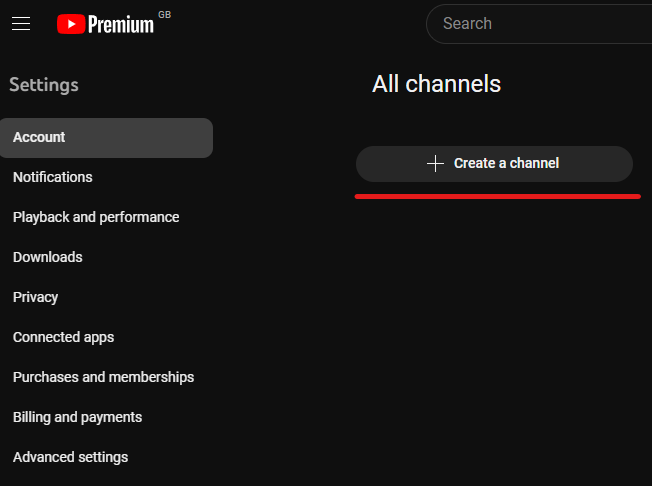
Step 3 – Start your new channel
You’ll be directed to a page displaying your current channel. Here, you’ll notice a “Start a new channel” option. Click on it to begin.
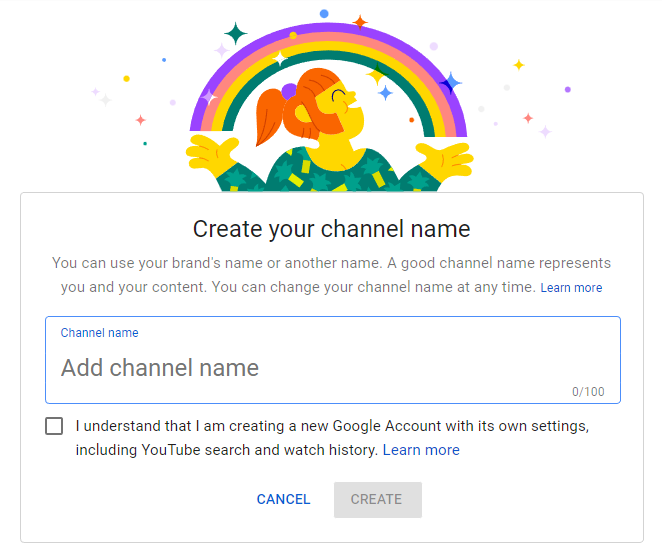
Step 4 – Decide upon your brand name
This action prompts you to establish a new Brand Account. Decide on a name that mirrors the essence of your channel. After finalising the name, hit the “Create” button. Voila! Your fresh YouTube channel is now live.
Step 5 – Content
Congratulations, you now know how to create multiple YouTube channels. It’s time to upload content, tailor your channel’s appearance, and explore its analytics.
Guidelines for Effectively Managing Multiple YouTube Channels
Crafting content for YouTube requires a blend of creativity, expertise, and an understanding of trends that resonate with your audience. To flourish, adopting the right approach is crucial.
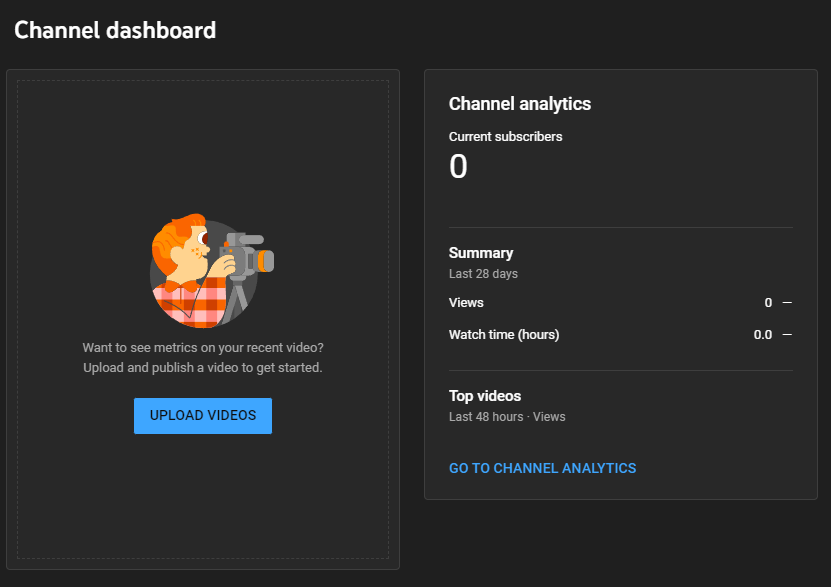
Boost your YouTube presence with the following insights:
- Prioritise a Strong Visual Identity In today’s market, brand recognition plays a pivotal role in influencing buying decisions. From the iconic red of Coca-Cola to Nike’s unmistakable swoosh, every top-tier brand boasts distinct visual markers. Similarly, your YouTube channel benefits from a standout visual aesthetic. Implement a memorable channel icon, perhaps your brand’s logo, and complement it with a banner that epitomises your content’s essence. Consider introducing a channel trailer for added engagement.
- Craft Engaging Thumbnail Images Elevate the engagement rates of your videos by incorporating striking thumbnail images that align with your channel’s theme or display an entertaining visual cue.
- Compose Compelling Channel Descriptions A well-penned channel description not only defines your channel’s purpose but also provides clarity to potential subscribers. It’s vital to furnish them with the information that propels them to subscribe. Infuse relevant keywords to augment your channel’s searchability.
- Promote Your Channels Across Platforms Earlier, I elaborated on managing multiple channels. Now, focus on amplifying their reach. Disseminate your content on platforms like Facebook, Instagram, Twitter, and LinkedIn. Sites like Quora and Reddit can also be instrumental in channel promotion.
- Maintain a Regular Posting Cadence Viewers anticipate consistent content delivery. Meeting this expectation not only satisfies their appetite but also sets a rhythm, encouraging them to return for more. Develop a routine, whether it’s daily, weekly, or monthly, and stay committed to it.
In Conclusion Setting up and overseeing multiple YouTube channels has never been more straightforward. Under a single account, you can curate up to 50 distinct channels and manage them using the guidance provided above.
Dive in and captivate your audience across multiple channels, each exuding its unique charm.
Using YouTube Studio to manage your multiple brands identities
Following on from our above guidelines on how to create multiple YouTube channels under one email, it’s crucial to understand the power of YouTube Studio in reinforcing your brands’ identities. Many creators are exploring how to create multiple YouTube channels to diversify their content. With this expansion, naturally comes the intricate task of management.
For those who find this task daunting, seeking professional assistance, like the social media management services offered by Spotlight Studios, can be a game-changer. They can help streamline the process and ensure your brand identities remain consistent and engaging across all channels.
YouTube Studio is a creator’s cockpit. It’s the central hub where you can view analytics, manage videos, interact with your community, and, most importantly, manage and modify your brand identities across multiple channels.
1. Channel Customisation with YouTube Studio
After understanding how to create multiple YouTube channels, the next step is to customise them. Dive into the ‘Customisation’ tab in YouTube Studio. Here, you can:
- Branding: Update your profile picture, channel banner, and video watermark. Remember, each channel should have a distinct visual identity. Ensure that these elements align with the brand you’re trying to project for each respective channel.
- Layout: Organise your channel’s homepage, add featured videos, and manage video playlists. This section lets you create a cohesive look and user experience for visitors.
2. In-depth Analytics
YouTube Studio’s ‘Analytics’ tab provides a deep dive into your channel’s performance metrics:
- Overview: Get a snapshot of your channel’s recent performance. You can quickly gauge which content resonates most with your audience.
- Reach: Understand the sources of your traffic. This helps in refining your promotional strategies across other platforms.
- Engagement: Discover which videos keep viewers hooked, helping you fine-tune content creation.
Remember, each channel will cater to a different audience, so analyse the metrics for each one and strategise accordingly.
3. Comments and Community Interaction
Engaging with your community is paramount. Use the ‘Comments’ tab in YouTube Studio to respond to your viewers. Ensure that each channel has its voice and tone in line with its brand identity.
4. Monetisation and Channel Memberships
If you’re looking to monetise, YouTube Studio aids in managing ads and channel memberships. Remember, monetization strategies might differ based on the audience of each channel. A channel catering to professionals might benefit from channel memberships, while an entertainment-focused channel might rely more on ads.
Conclusion
Understanding how to create multiple YouTube channels is just the beginning. With YouTube Studio, creators are equipped with the tools they need to manage, customise, and optimise their channels effectively. As you venture into the realm of multiple channels, leverage YouTube Studio to ensure each brand identity shines distinctly.
Now that you’re well-equipped with knowledge, it’s time to create, customise, and captivate! And don’t forget to share your journey with others.
Has something in this article peaked your interest? We’re never more than a few clicks or a quick call away so please don’t hesitate to get in touch!



