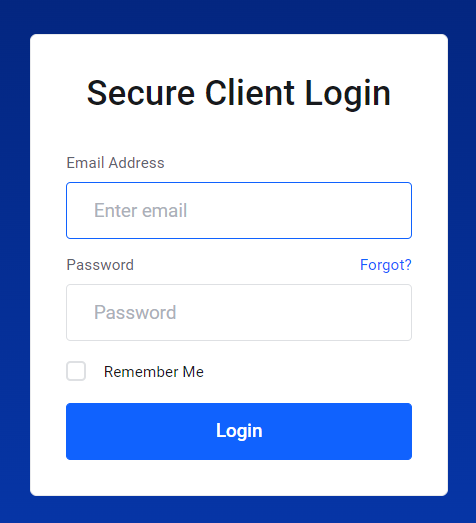How to Set up a Direct Debit
As a growing SME, Direct Debits allow us to be more efficient on our recurring services which allows us to spend more time with our clients and improving our award-winning service.
We implemented direct debits back in 2017 however during 2021 we have improved the integration into our billing solution where renewals are now a completely automated process.
How do I know which version I’m on?
- v1: If your DD billing description is the product name, you will be on our legacy setup
- v2: If your DD billing description is the Invoice #, you will be on our latest version
Does it matter what version I am on?
As far as payments for services goes, no, it doesn’t matter which version you’re on. However on our latest version our system will know when a payment is due, and will reconcile the invoice automatically preventing any (potentially) unnecessary reminder emails. Our v2 will also re-try for a payment if the 1st time is unsuccessful preventing any need to make contact should an initial attempt fail.
What are the benefits of paying via Direct Debit
- Set and forget – You set up your mandate once, and after that your renewable services are taken automatically on the invoice due date. No need to set diary reminders, make bank transfer or log in to make a credit/debit card payment.
- Never get chased for payment – Payments are automatic, so you won’t get chased for payments and there’s no risk of late payment fees.
- You’re still in control and protected – You’ll receive notifications of payment before funds are taken and under your Direct Debit Guarantee scheme, you’re guaranteed a refund if any payment is ever taken in error.
How do I set up a new Direct Debit (v2)?
Setting up a new direct debit is easy BUT you do need to have an outstanding invoice before you can do it.
Step 1: Sign into the client portal
You can do this by clicking on the below button or by clicking in the link from any invoice notification (depending on which link you click you may bypass Step 2).
Important: Please do this on receipt of the invoice as direct debits will take 5-10 working days to be processed for the first payment.
Step 2: Review and click on the unpaid invoice
When you reach your client dashboard you will be presented with a summary. Click the “Unpaid Invoices” and select the invoice that is unpaid.
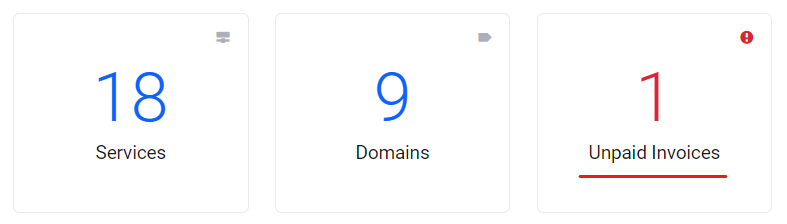
note: as mentioned in step 1 you may bypass this step if you have clicked on the “view Invoice” option from your email notification
Step 3: Fill in your Direct Debit details
Some of the details in this form will be pre-populated with account information for convenience. However please make sure everything is correct before submitting. The form you will complete will look like this
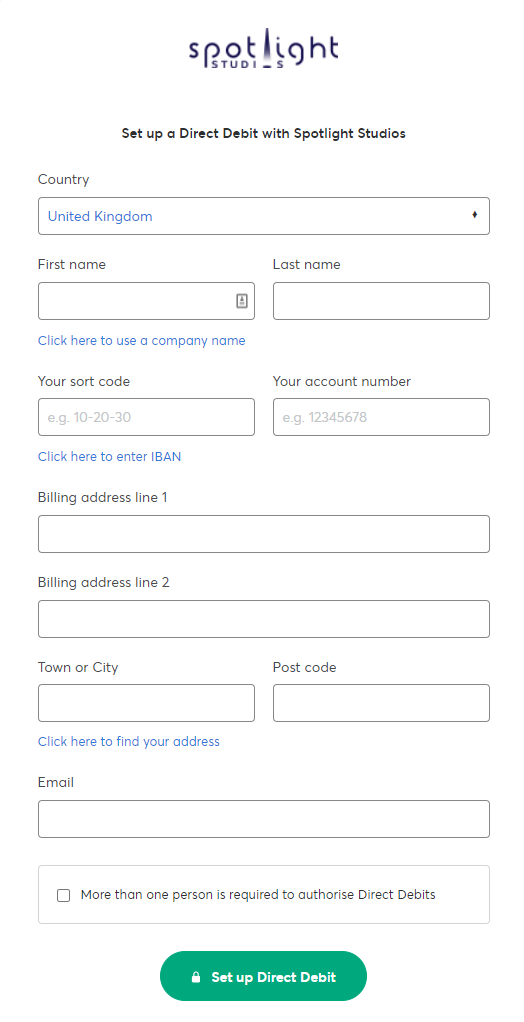
After you submit you’re all set!
I need some help…
How can I cancel a Direct Debit?
If you would like to cancel a service please ensure you’re within the agreed terms. If you cancel a Direct Debit with your bank before a contracted payment is due, you will still be required to pay manually until the end of the billing term. At the time of writing this is 30 days notice before the next billing date, this can differ with some services but will be specified within your contract (where applicable). All cancellations need to be done in writing from the account holder and you will need to raise a support ticket OR email accounts@spotlightstudios.co.uk to begin this process.
Can I talk with someone?
Of course, if you have any issue or would like to discuss this with someone in our accounts department, please email accounts@spotlightstudios.co.uk or call 0800 689 3652 and select accounts and a member of the team will help you. If nobody is available to take your call please ensure you leave a message OR raise a support ticket and we will call you back within 24hours.
Related Services

DNS Management
Has something in this article peaked your interest? We’re never more than a few clicks or a quick call away so please don’t hesitate to get in touch!