Microsoft Enabling Multifactor Authentication for Microsoft 365
If you’re a global administrator for your Office 365 account, you may already be aware that Microsoft enabling Multifactor Authentication marks an imminent change that will enhance the security of your organisation. Microsoft is committed to continuously improving the security of their cloud services, and as part of this endeavour, (if you haven’t already enabled it) they will be enabling the security defaults setting in many tenants. This setting includes multifactor authentication, a powerful security measure that can block more than 99.9 percent of identity attacks.
The Benefits of Multifactor Authentication (2FA)
Multifactor authentication (MFA) is a security method that provides an extra layer of protection for your accounts. It requires you to verify your identity using two or more authentication methods. In your case, this typically involves something you know (your password) and something you have (a mobile device). The primary benefits of MFA include:
- Enhanced Security: With MFA, even if your password is compromised, an additional authentication method is required, making it significantly harder for unauthorised users to gain access.
- Protection Against Identity Attacks: MFA is a robust defence against identity attacks, blocking more than 99.9 percent of such attempts.
- Peace of Mind: You can rest assured that your account and sensitive data are well-protected.
What to Expect When Security Defaults are Enabled
When the security defaults setting is enabled in your account, here’s what you can expect:
- Prompt to Install the Microsoft Authenticator App: When signing into your account, you’ll see a prompt to install the Microsoft Authenticator app. You can choose to install it and follow the provided steps to register your account. Alternatively, you can defer the action for a limited time. Please note that the option to defer will disappear after 14 days.
- Registering Your Account: To complete the setup, you’ll need to follow the “How to set up the Microsoft Authenticator app” steps to download the app on your mobile device and then register your account with the app.
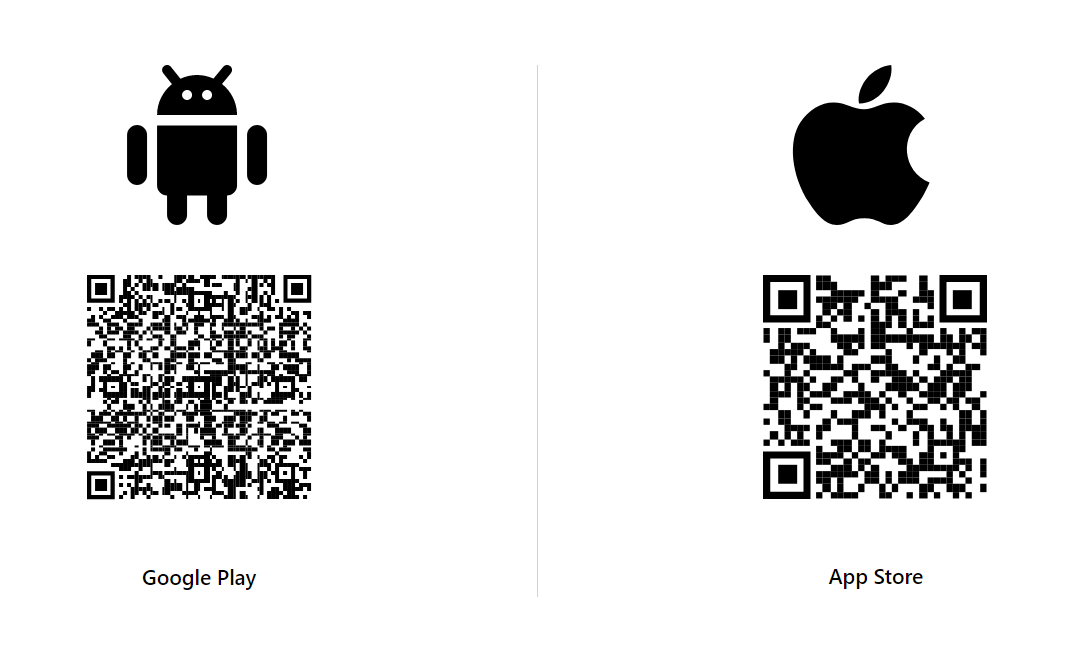
For more detailed information about the security defaults setting, please read the complete information here.
If you have any questions or need assistance with this security update, please don’t hesitate to contact our support team. We are here to help and ensure that your transition to enhanced security is smooth and secure.
Spotlight Studios is dedicated to maintaining the security of your accounts and data, and we appreciate your cooperation in staying protected with multifactor authentication.
Safeguarding your accounts is a shared responsibility, and together, we can ensure the safety of your valuable information.
Learn How to Stay Secure
Security is an ongoing process, and it’s essential to stay informed about the latest developments and best practices. Here’s how you can do that:
- Understanding the Importance of MFA: Take a moment to understand why enabling MFA is crucial. Real-world examples of security breaches and how MFA could have prevented them can be eye-opening.
- Accessing Additional Security Resources: Microsoft provides a wealth of security resources, including security blogs, webinars, and official documentation. These resources can help you gain a deeper understanding of MFA and related security measures.
- Regular Security Updates: Stay informed about the latest security updates by subscribing to our newsletter (psssst it’s on the left hand side). This keeps you in the loop about evolving threats and security best practices.
- Keeping Up with Industry Trends: Beyond Microsoft, there are many cybersecurity news websites and industry forums where you can keep up with current security trends and emerging threats.
- Security Awareness Training: If your organisation offers security awareness training, consider taking advantage of it. Such training programs provide valuable insights into staying secure online.
By incorporating these additional points, you’re not only informing users about the impending change but also empowering them with the knowledge and resources to proactively enhance their online security. Spotting and mitigating security risks becomes a shared responsibility, and together, we can create a safer digital environment. Stay secure and protected!
Has something in this article peaked your interest? We’re never more than a few clicks or a quick call away so please don’t hesitate to get in touch!



